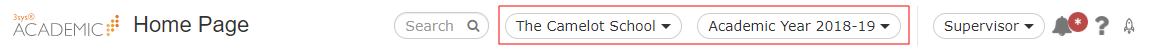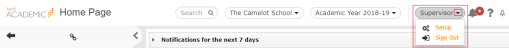About the Header Row
The header appears on each 3sysACADEMIC screen and provides links to a number of helpful functions and resources.
When minimised for smaller screens, it appears as:
The header incorporates features including:
The User drop list shows the name of the current / logged in user. Click ![]() to access Setup or to sign out of the software. Setup includes the My Account, Change My Password and Custom Links screens, as well as system administration options. For more information, see About My Settings.
to access Setup or to sign out of the software. Setup includes the My Account, Change My Password and Custom Links screens, as well as system administration options. For more information, see About My Settings.
Click ![]() to see a Notifications popup. When there are notifications waiting for you, an alert appears with this icon, i.e.
to see a Notifications popup. When there are notifications waiting for you, an alert appears with this icon, i.e. ![]() .
.
If you would like advice or guidance on using 3sysACADEMIC, click ![]() to access the 3sysACADEMIC Online Help. For more information, see 3sysACADEMIC Online Help Tips and Tricks.
to access the 3sysACADEMIC Online Help. For more information, see 3sysACADEMIC Online Help Tips and Tricks.
To access our Customer Centre directly from the software, click ![]() . For more information about this useful resource, see Customer Centre.
. For more information about this useful resource, see Customer Centre.


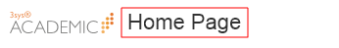

 to open the
to open the  .
.